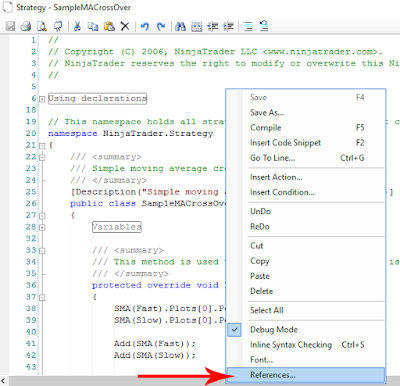AlgOto NinjaTrader Bridge Installation :
1. In order to use this Ninja Trader (NT) bridge with AlgOto you need perform some simple steps as explained below , go through below proceedure step by step and you are done !
Download NinjaTrader Bridge (KiteBridge.exe) Click here
2. Open the downloaded "KiteBridge.exe" , once opened you will see by default install path will be selected to "C:\Users\username\Documents\NinjaTrader 7\bin\Custom" which should not be changed !, but make sure you have such a folder and Ninja Trader 7 free version installed , Click on Install button
3. Now open NinjaTrader or if already opened navigate to it , and go to Tools > Edit NinjaScript > Strategy..
4. Select any of the available Strategy and click ok button
5. Right click over any blank area on NinjaStrategy window and select References..
6. Click on Add button and navigate to C:\Users\YourUserName\Documents\NinjaTrader 7\bin\Custom and select KiteBridge.dll and click open, then click OK
Place below line of code to your strategy exactly below the
Place below line of code to your strategy exactly below
1. In order to use this Ninja Trader (NT) bridge with AlgOto you need perform some simple steps as explained below , go through below proceedure step by step and you are done !
Download NinjaTrader Bridge (KiteBridge.exe) Click here
2. Open the downloaded "KiteBridge.exe" , once opened you will see by default install path will be selected to "C:\Users\username\Documents\NinjaTrader 7\bin\Custom" which should not be changed !, but make sure you have such a folder and Ninja Trader 7 free version installed , Click on Install button
3. Now open NinjaTrader or if already opened navigate to it , and go to Tools > Edit NinjaScript > Strategy..
4. Select any of the available Strategy and click ok button
5. Right click over any blank area on NinjaStrategy window and select References..
6. Click on Add button and navigate to C:\Users\YourUserName\Documents\NinjaTrader 7\bin\Custom and select KiteBridge.dll and click open, then click OK
7. After completing above step you are done with the KiteBridge referencing , now its time to code to pass orders generated by Ninja to AlgOto !
Place below line of code to your strategy exactly below
8. Now to Place Orders use below codes inside your strategy conditions :
Example Buy Order:
Example Sell Order :